Sage Intacct's 2023 Release 1 was released last month. Many exciting features elevated the modules and tools Sage Intacct users currently use. Sage Intacct issues four quarterly releases per year – each release offers enhancements, updates, and features providing best-in-class financial management automation.
On Thursday, March 16th, Tablespoon hosted a webinar reviewing what restaurant groups need to know about the latest release. MJ Mahood, Tablespoon's Sage Intacct Practice Director, highlighted a few exciting updates.
They included:
- AP Bill Automation is here!
- Apply Credits usability in PayBills
- Vendor Usability enhancements
- Changes to the Trial Balance Report
- Learning Center Update
Below is a brief recap of the latest release highlights and how it might impact restaurant groups.
AP Bill Automation is Here!
Sage Intacct's AP Automation solution is now available! AP Automation is an add-on feature to AP, so it is not a module you need to subscribe to. There are two components to Sage Intacct's AP Automation: (1) AP Bill Automation and (2) Payment Automation CSI.
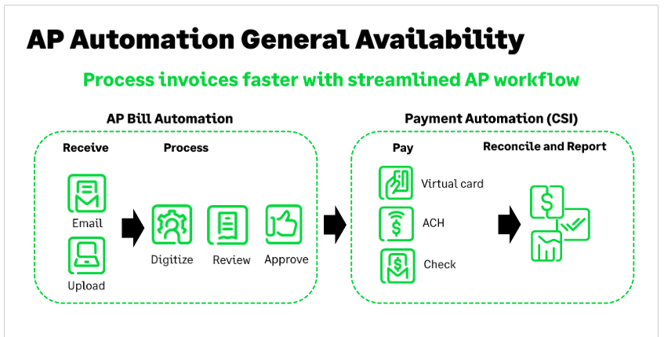
AP Bill Automation equates to automating the intake and GL effects of the bill. In contrast, the payment automation CSI or the Vendor Payment Services equates to the actual payment processing. Looking at the AP bill automation, there are two ways for AP Bill Automation to ingest the bills you provide. First, users may upload their bills or email them to Sage Intacct. Using AI and Machine Learning and Sage's Digital Network, the system will automatically create draft bills you can review and adjust before submitting for approval. AP Automation will digitize the PDF using OCR; it will read the bill and recognize the vendor and code for the lines. After making the changes, you can send it off for approval or post it and then use electronic payments to pay your US-based vendors and suppliers easily. There will be no change in the approval functionality within AP automation. Transactions will be created in the draft regardless of whether approvals are used.
What is nice about this is now every step can reside within Sage Intacct rather than using another system to view attachments or run reports. One thing to keep in mind is that these services will get better the more you use the service; they will become more accurate and faster. For example, each time Sage Intacct's AI & Machine Learning combined with the Sage Digital Network reads and extracts an invoice, it recognizes, learns, and remembers. Likewise, each time you make a correction, it learns and remembers. So, for example, an often-used vendor is easily recognized, and on average, after a month of regular use, you will start to reach matching accuracy levels reach 95%.
A trust layer is added, which allows customers to learn where they can trust a transaction and provide more automation. The system can start to provide flags for further automation. The Sage Digital Network can also look for fraud, so when AP Automation sees a change in master data, such as bank details or address changes for one of your vendors, the user will be alerted, and you will most likely want to reach out to confirm it. These are the flags for fraud.
With AP automation, Sage Intacct customers say they can process invoices up to 50% faster, resulting in substantial time savings.
How do you get this new feature on your instance?
Reach out to a Tablespoon team member, and they will ensure this is enabled on your subscription.
Apply Credits Usability in PayBills
Applying credits when paying bills just got much more manageable! You can now enter a date range for credits to be included and applied for open transactions. 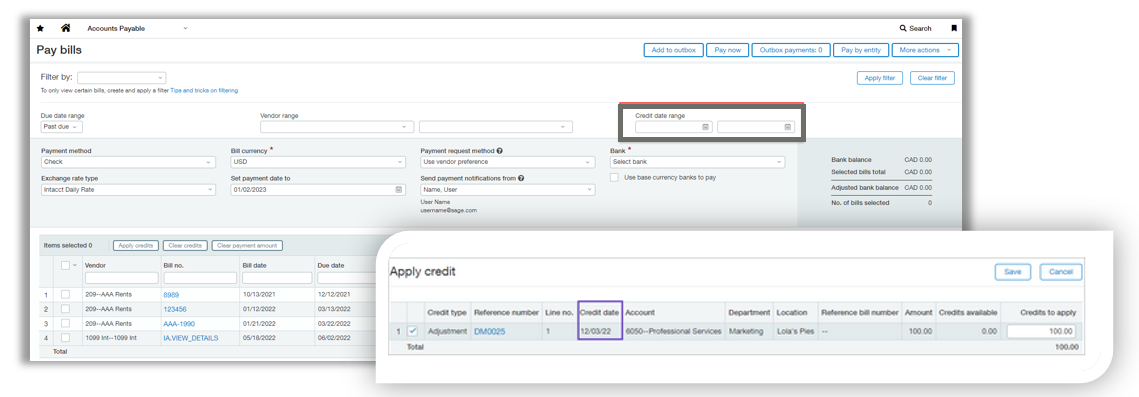 For example, say you are paying bills for March and only want to apply credits with transaction dates in the same month.
For example, say you are paying bills for March and only want to apply credits with transaction dates in the same month.
Previously, after filtering the bills by due date, you had to individually evaluate each bill with available credits. This meant drilling down to the line details and then the credit details, noting the transaction dates for the credits, and selectively applying credits based on that information. Now, after filtering using the same date range for the due date and credits, you can select bills, click Apply credits, and be done.
In addition to the new filter, you can now view the credit date when you drill down to credit details without needing to open the credit transaction.
Vendor Usability Enhancements
Sage Intacct's 2023 Release 1 also includes usability enhancements that make viewing and managing vendor information much more efficient. From the Vendor List screen, click on the link to turn on the list beta interface which allows you to
Each column is filterable, sortable, and freezable, so if you have a bunch of columns on my view, you can freeze the vendor's name to see that all the time as you scroll across the page. You can do text wrapping if you want to do that within columns. For any not numeric column, you can do all sorts of filtering, like contains, does not contain, is blank. Numeric columns you can say is greater than or equal to is a range, so if you want to see vendors whose balance is between 1000 and 2000 or something like that, you can now do that within this new list enhancement feature. Range is something we didn't have until today, and it is one of MJ's favorite new enhancements.
You can still save these views for yourself or make them shareable for all users with these filters or keep them private. You can click on the vendor and the total amount due, and as long as you have the proper security, you can drop that open and make changes, add, edit, or delete. You can also go into the ledger for that vendor. So, you have effortless access to that vendor.
Changes to the Trial Balance Report
Some updates were made to the trial balance report and how it is run. Until this release, when you would run a trial balance, you would have a single column for opening balance and closing balance which is just a net of the debits and the credits. However, now you can split out the opening and closing balances by debit and credit amount to see the whole picture.
On the Trial Balance report (General Ledger > All tab > Reports > Trial Balance), a new Show opening and closing balances as debits and credits checkbox lets you choose how to show opening and closing balances.
You can do that now by selecting the Trial balance report; the Show opening and closing balances as debits and credits checkbox lets you choose how to show opening and closing balances. So, this is just a click, and you are done.
Learning Center Update
Sage Intacct Learning Center is now Sage University! This will still provide the same learning resources you're used to but will do so with more guided, role-based learning paths. In Sage University, you can browse in a variety of ways:
- View complimentary training: View courses available to everybody. No Learning Membership is required. You need a Sage account and Sage University profile.
- View all training: Browse through the catalog for a comprehensive look into all available courses (including complementary and Learning Membership training).
- Browse course catalog: Search for specific courses or filter by Delivery Method to find training that matches your needs.
- Learning paths: View our recommended courses for different types of Intacct roles.
Add custom help to Sage Intacct to give users easy access to your custom resources.
There are two methods for adding custom help:
- Host your custom help files in Intacct for users to download.
- Embed a link on an Intacct record that points to an external page.
This is useful when you have your own internal processes and standards documented for your employees to reference. Examples of resources that you can add include training videos, workflow diagrams, and step-by-step instructions for internal processes.
Want to learn more about the latest release?
Click here to see the full Sage Intacct Release Notes. If you'd like to learn more about the latest release, schedule a consultation with Tablespoon.
